Trouble analysis and solution of swing gate
Basic concepts:
A. Limit photoelectric switch: (wing gate is used for position control) There are 3 lines in total, 2 of which are power input, brown: + 12V, blue: GND and 1 signal output, when the sensor head touches the magnet or metal object (The sensing distance is 2-4mm) when output + 12V, otherwise it is 0V.
B. Motor: DC24V DC geared motor, no-load current is about 300mA during normal operation, and load current is less than 1.2A.
C. Cylindrical photoelectric switch: (the same alarm and anti-pinch signal detection) is composed of the transmitter and the receiver, the transmitter has a 2-wire power input (brown: + 12V, blue: GND), the normal power supply indicator is always on ; The receiving end has 2 lines of power input (brown: + 12V, blue: GND) and 1 line of signal output (black line), when people pass through the area, the signal output indicator lights up when the partition is cut off + 12V, otherwise 0V.
D. Cylindrical reflective photoelectric switch: (same as above) There are 3 lines, including 2 power inputs, brown: + 12V, blue: GND and 1 signal output, when a person passes the reflective photoelectric switch (reflection The distance is 10-20mm) output + 12V, otherwise it is 0V.
Common faults and analysis solutions
1. After the power is turned on, the swing arm rotates back and forth or opens without limit
1) Determine whether the limit photoelectric switch is exposed to strong light (generally refers to outdoor installation and debugging):
2) Test limit photoelectric switch:
A. Check whether the limit photoelectric switch of zero position, left open position and right open position is powered! Check whether the terminal block is loose or poor contact;
B. Put an iron piece on the front of the photoelectric switch (be careful to be close to the detection surface), and see if the light above the photoelectric switch is on. If it does not light, it means the photoelectric switch is broken.
3) Check whether the connection between the limit photoelectric switch and the motherboard is reliable;
4) If the limit photoelectric switch and wiring are normal, the motherboard will be damaged.
2. The gate has no action after giving a valid opening signal
1) The indicator light of the main board is normal. When a valid opening signal is given, the indicator light will turn into a green arrow, and the gate has no action:
Detection method: Check whether the motor cable is connected properly, if the motor cable is connected, the motor is rotating at the end of the hand-shaped motor, if it is rotating, it means that the motor cable is reversed, reconnect the motor cable positive and negative, if the motor If it does not rotate, connect it directly to the motor with a 24V power supply. If the motor still does not rotate, it means that the motor is damaged. If the motor rotates, it means that there is a problem with the motor driver chip on the motherboard. Contact us to replace the motherboard.
2) The indicator lights on the main board are off. Check whether the connection between the switching power supply and the main board is normal. If there is voltage on the 24V terminal on the main board, check whether the fuse is normal. If the fuse is damaged, replace the fuse. If the fuse is normal, explain The motherboard is damaged. Replace the motherboard.
3. The gate will not reset after opening, or reset as soon as it is in place.
When the pedestrian passes, the gate does not return immediately, and the gate closes after a delay, indicating that the outbound infrared is not working properly.
Detection method: first detect the cylindrical photoelectric switch and whether it is connected; when there is a signal output, the left infrared or right infrared indicator on the motherboard will turn on, otherwise the motherboard will be damaged; check whether the motherboard parameters are set to have memory;
When the pedestrian returns to the gate and passes the gate, the gate is immediately reset, indicating that the anti-clamp is reversed with the left or right infrared, and check the connection with the motherboard.
4. The gate does not operate after power off
1) Detect the voltage of the dry battery (not lower than DC9V);
2) Check whether the circuit is loose or unsoldered, and detect the voltage across the battery terminals
Output (not lower than DC9V), otherwise the control board is damaged.
5. The swing arm is not limited after power off and the swing arm is reversed after power on
1) Detect the voltage of the dry battery (not lower than DC9V);
2) Detect the left and right open limit photoelectric switches and the main board respectively. (See 1,)
3) The swing arm is reversed and the motor wire is reversed.
6. When online use, the cylindrical photoelectric switch will be opened as soon as it is cut off
1) The machine is adjusted to infrared gate opening mode, enter the menu and change the gate working mode to swipe to open the gate.
7. The two gates are not synchronized when the gate is online.
Check the connection line, whether the line is loose or desoldered.
8. After the card is opened, the gate will wait for the access control panel to close before opening the gate
Enter the menu and change the gate opening signal type to high-level opening.
9. The gate does not close for a long time after the gate is opened
1) Check whether the opening time of the entrance is too long (see the operating instructions of system parameter setting)
2) Check the anti-pinch infrared photoelectric switch, whether the black output signal terminal has a voltage of 12V (normally 0V), otherwise the transmitter or receiver of the photoelectric switch is damaged.
10. Alarm when pedestrians passing through the gate
1) Check whether the opening time of the entrance is too short (see the operating instructions of system parameter setting);
2) Check if the incoming and outgoing infrared photoelectric switches are wrongly connected, that is, the incoming photoelectric switch signal is wrongly received to the outgoing direction, and the outgoing signal is wrongly received to the incoming direction, thus causing false alarm.
10. Alarm when pedestrians passing through the gate
1) Check whether the opening time of the entrance is too short (see the operating instructions of system parameter setting);
2) Check if the incoming and outgoing infrared photoelectric switches are wrongly connected, that is, the incoming photoelectric switch signal is wrongly received to the outgoing direction, and the outgoing signal is wrongly received to the incoming direction, thus causing false alarm.
 Three roller gate - quick pass gate - scenic spot ticketing system - license plate recognition system - sidewalk gate manufacturer - Dongwo Intelligent Technology
Three roller gate - quick pass gate - scenic spot ticketing system - license plate recognition system - sidewalk gate manufacturer - Dongwo Intelligent Technology
Name: Shenzhen Dongwo Intelligent Technology Co., Ltd
Factory address: third floor, building a, jinxinpeng Industrial Zone, Jingong 1st Road, Guanlan dashuikeng, Longhua New District, Shenzhen (access gate and parking lot system)
Address: Building D, Zhunyu Industrial Zone, Guanlan Junzi community, Longhua New District, Shenzhen
Service Tel.: 0755-89358985 (line 20)
24-hour after-sales service:
Wang Gong 18318723831 (northern region)
Zhanggong 13823369371 (southern region)
Wang Gong 13528799566 (Office)
R & D department: 0755-89358985 transfer to R & D department (non-standard customization and development docking)
Complaint hotline: 0755-89358985-805
Off duty business consultation: 18320819653 Mr. Yi 13510636243 Mr. Wu
 Scan QR code
Scan QR code

